Recently, I decided to upgrade my aging machine. The following were my requirements - I wanted to increase the memory (RAM) to at least 2 GB, buy a new SATA hard disk of larger capacity, and upgrade the processor to a more recent one. But when I went to the Computer shop, I was told that for all these things, I will have to buy a new motherboard as well since my old one did not support SATA hard disks, DDR2 memory and the Intel processor I had chosen.
After some search, I settled for the DG31PR Intel original motherboard.
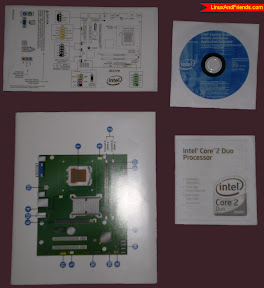
DG31PR comes with a manual, circuit layout sticker, and CD containing drivers and miscellaneous software.
DG31PR is an Intel Classic Series Desktop board. It supports both Intel Core 2 Duo and the more powerful Intel Core 2 Quad processors. Intel provides a 3 year limited desktop warranty for this motherboard. This board cost me Indian Rupees 3425.
The following are the full specifications of the DG31PR Intel motherboard.
DG31PR Intel Motherboard Specifications
The DG31PR motherboard comes with the following specifications -
- 1 PCI Express x16 graphics connector
- 1 PCI Express x1 connector
- 2 PCI connectors
- 4 SATA ports (3 Gb/s)
- 8 USB ports - 4 back ports
- Integrated Gigabit ethernet connection
- Intel High Definition Audio (Enables 5.1 surround sound)
- Intel G31 Express chipset featuring Intel Graphics Media Accelerator X3100.
- ATA 100/66 connector
- 2 slots dual channel for memory (DDR2 800/667 SDRAM) - Max supported memory is 4 GB. (I have installed only 2GB so I have one memory slot free).
- LGA775 socket which supports the following processors - Intel Core 2 Quad, Intel Core 2 Duo, Intel Pentium Dual-Core, and Intel Celeron 400 Sequence processors.
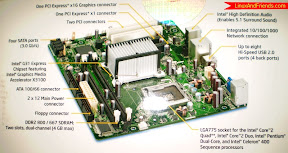
Specifications of DG31PR Motherboard
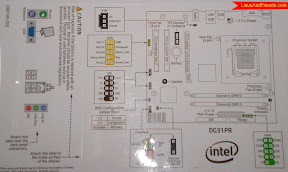
Sticker shows the circuit layout.
Well, I haven’t used any benchmarking software to test the motherboard but the following are my experiences.
DG31PR Intel Motherboard performance under Linux
I installed the latest version of Kubuntu on my machine. Kubuntu detected the onboard sound automatically. I was able to run the KWin effects smoothly in KDE 4. Intel has released Linux drivers for this board which you can download from Intel.com. But the good news is, you do not have to, since all the drivers are available in Kubuntu Linux or any of the other most recent Linux distributions, out of the box. This motherboard has good support in Linux.
DG31PR Intel Motherboard performance under Windows
I installed Microsoft Windows 7 Beta on this machine. And the results are quite satisfactory. Windows 7 provides what is known as a Windows Experience Index which rates the hardware, accessing key system components on a scale of 1.0 to 7.9. 1.0 being the lowest and 7.9 being highest.

DG31PR Windows Experience Index
My machine which had DG31PR motherboard and an Intel Core 2 Duo processor was rated a healthy overall score of 3.3. Desktop performance (Graphics) for Windows Aero was rated 3.4 and it worked smoothly.
Final Verdict
I am really satisfied with the performance of Intel DG31PR motherboard. There is no glitch in running Windows Aero effects or Linux Compiz / KWin effects in KDE 4. I was able to run Adobe Photoshop, MS Office 2007 and a few other big software smoothly in Windows. This is a good motherboard to choose if your computing needs revolve around web browsing, playing music & video, and running entry-level games. On the other hand, if you are a hardcore game enthusiast who enjoys playing graphics intensive games, then you should look elsewhere.
One concern I have is that this motherboard supports only upto 4 GB memory. More over, there are only 2 PCI slots available which sort of inhibits expansion. My old computer motherboard has 5 PCI slots.
But all things said and done, DG31PR Intel Original Motherboard provides good value for money and will be a good choice for majority of computer users.
No comments:
Post a Comment